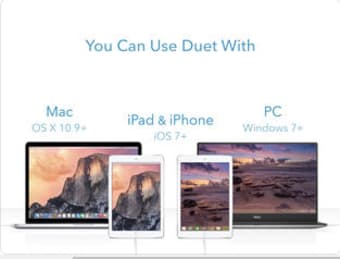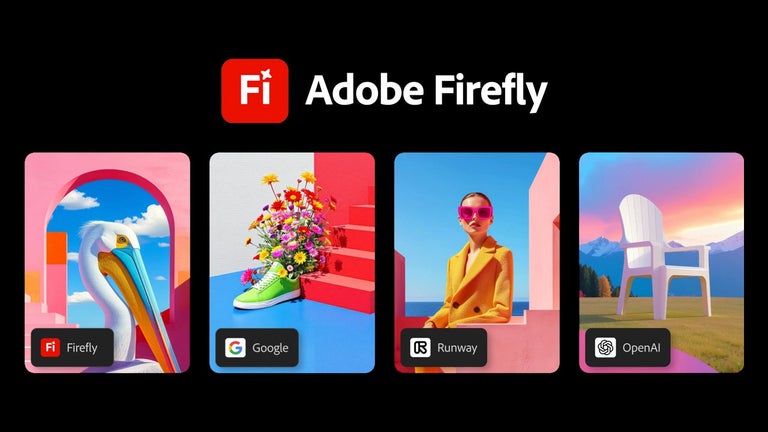Twin Computer and Device Display
Duet Display is a productivity application developed by Duet, Inc. The software allows both computers and mobile devices to be connected into an extended monitor display while utilizing a touchscreen functionality.
Utilizing Two Platforms With Same Display
Duet Display can be used for anything that involves multitasking on the same screen. It connects mobile devices to Mac and PC as an extra display while ensuring minimum lag. The software requires a Lightning or 30-pin charging cable that will connect both computer and mobile device. Once the mobile device is connected to the computer, this software will automatically detect it. The mobile device becomes a touchscreen display for the computer. The software brushes off any known problems regarding connection between platforms. Users are ensured they are free from lag and pixelation whenever they navigate on their computer with a mobile device. The advantage of hooking a mobile device to computers is that they can do touch and gestures for zooming and quick scrolling. Users can also insert a touch bar on their mobile device with their computer. Having a touchscreen integrated on a computer is also helpful for illustration software since it also functions as a graphics tablet. It also possesses the capability of the graphics tablet but instead on a mobile device. Graphic artists can utilize their mobile device’s features such as hover, palm rejection, pressure & tilt sensitivity. The software can connect to iPhones and iPads with an iOS 7.0 and above, Mac laptops 10.9 (Mavericks) OS and above, and PCs with Windows 7 OS and above. Users are free on upgrading to Duet Pro for additional benefits.
Increased Productivity Via Synchronized Displays
Duet Display is designed to handle a single platform on multiple platforms. Users can check the status of their main computer through the mobile device connected on it.